In 2024, creating a visually engaging and interactive website is more crucial than ever, and Motion UI is at the forefront of this transformation. Motion UI, which involves the use of animations and transitions, plays a significant role in enhancing user experience (UX) by making websites more dynamic, engaging, and intuitive. Let’s dive into how Motion UI is revolutionizing web design and how you can use it to elevate your site in 2024.
What is Motion UI?
Motion UI refers to the use of animations, micro-interactions, and transitions within web interfaces to guide users and enhance the overall browsing experience. It brings static websites to life, allowing for seamless interaction between different elements on a page.
Why is Motion UI Important for Web Design in 2024?
- Enhanced User Engagement Motion UI captures the user’s attention with eye-catching animations. Whether it’s a subtle hover effect, a smooth loading transition, or dynamic scrolling, motion keeps users engaged and encourages interaction, which reduces bounce rates.
- Improved Navigation Animations can simplify navigation by making transitions between pages or actions more fluid. Motion UI provides visual cues that help users understand where they are and what actions they should take next, resulting in a more intuitive experience.
- Storytelling with Animation Motion UI can tell your brand’s story through engaging animations. This helps convey complex ideas quickly and effectively, building an emotional connection with users, which enhances brand loyalty.
- Intuitive Feedback When users interact with your site, such as clicking a button or submitting a form, animated responses provide instant feedback, making the experience feel more natural and responsive.
- Mobile-First Experiences Motion UI is particularly effective for mobile users, who expect fast, fluid, and visually appealing experiences. Animations can guide users through processes like form-filling or checking out on e-commerce sites, improving the mobile UX and boosting conversions.
Key Motion UI Trends for 2024
- Micro-Interactions Small, subtle animations that guide users as they interact with the interface. Micro-interactions make websites feel more human, offering feedback and visual responses to user actions.
- Page Transition Animations Instead of abrupt page reloads, smooth transitions from one page to another improve user flow and provide a cohesive experience.
- Loading Animations Waiting for content to load can frustrate users. Loading animations, such as progress bars or spinning icons, keep users informed and reduce the perceived waiting time.
- Parallax Scrolling This design technique creates an immersive experience where the background moves slower than the foreground, giving a sense of depth and encouraging users to scroll through the page.
- Hover Animations Hover effects make websites interactive, offering users a preview or reaction when hovering over elements like buttons, images, or icons.
Best Practices for Implementing Motion UI
- Keep It Simple: While animations can add a lot to the experience, overusing them can slow down your site and overwhelm users. Make sure each animation serves a purpose.
- Focus on Performance: Optimize animations to ensure they don’t negatively affect load times or performance, especially on mobile devices.
- Align with Branding: Ensure that your motion design reflects your brand’s identity and enhances the user journey without distracting from your content.
Conclusion:
In 2024, Motion UI will be a driving force behind user-friendly, visually engaging websites. By incorporating motion into your design, you not only capture attention but also create a smoother, more interactive user experience. Whether it’s through micro-interactions, hover effects, or seamless transitions, Motion UI is set to become a web design standard, making your website stand out in an increasingly competitive digital landscape.
Start leveraging Motion UI today to create captivating web experiences that boost engagement, enhance navigation, and keep your audience coming back.
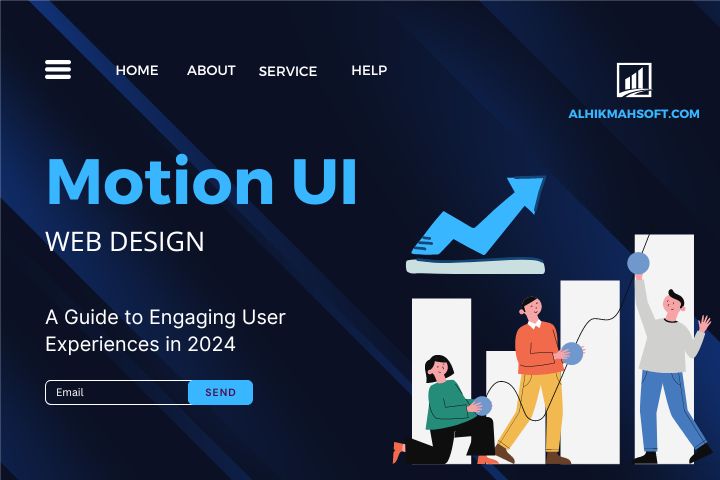
Leave a Reply