If you’re running a WordPress website in 2024, optimizing it for SEO is critical to attract more traffic and improve your online visibility. With the ever-changing SEO landscape, it’s important to stay updated on the latest best practices. Below are 10 essential WordPress tips to help you optimize your website for SEO and ensure long-term success.
1. Choose an SEO-Friendly Theme
Not all WordPress themes are created equal when it comes to SEO. Select a lightweight, fast, and SEO-optimized theme to give your website a solid foundation. Look for themes that prioritize clean code, fast loading times, and mobile responsiveness, such as GeneratePress or Astra.
2. Use an SEO Plugin
A powerful SEO plugin like Yoast SEO or Rank Math helps you optimize your content, add meta descriptions, target keywords, and manage technical SEO aspects like sitemaps and robots.txt files. These plugins also provide real-time optimization tips for each post and page.
3. Optimize Your Site Speed
Page speed is a significant ranking factor for Google. Slow websites can hurt your rankings and user experience. To speed up your WordPress site, consider:
- Using a caching plugin (e.g., W3 Total Cache)
- Optimizing images with tools like Smush
- Using a Content Delivery Network (CDN) like Cloudflare
4. Focus on Mobile Optimization
With mobile traffic surpassing desktop, having a mobile-optimized website is crucial for SEO. Ensure your WordPress theme is fully responsive, and test how your site performs on various mobile devices using Google’s Mobile-Friendly Test Tool.
5. Optimize URLs and Permalinks
Clean, descriptive URLs help search engines and users understand what your content is about. Use WordPress’s custom permalink settings to create SEO-friendly URLs. For example, use “yourwebsite.com/blog/seo-tips” instead of “yourwebsite.com/?p=123.”
6. Create High-Quality, SEO-Friendly Content
Content remains king in SEO. Ensure your blog posts and pages are well-researched, informative, and optimized for target keywords. Use headings (H1, H2, H3), internal links, and high-quality images to structure your content and improve readability. Don’t forget to add relevant meta titles and descriptions.
7. Use Schema Markup
Schema markup helps search engines understand your content better and can lead to rich snippets (e.g., star ratings, product prices) in search results. You can easily add schema markup to your WordPress site using plugins like Schema Pro or by manually entering the code.
8. Implement Internal Linking
Internal linking helps distribute link equity across your site and encourages visitors to explore more pages. Ensure each new blog post links to relevant older posts to strengthen your overall site structure and boost SEO.
9. Optimize Images for SEO
Large, uncompressed images can slow down your site. Use image optimization plugins like ShortPixel or Smush to compress your images without losing quality. Don’t forget to add descriptive ALT text to each image, as search engines use this information to index your images properly.
10. Secure Your Website with SSL
Security is an important SEO factor. Google favors HTTPS websites over non-secure HTTP sites. Install an SSL certificate to secure your site and ensure your URL begins with “https://”. Many hosting providers, like SiteGround or Bluehost, offer free SSL certificates.
Conclusion:
Optimizing your WordPress website for SEO in 2024 is a multi-step process that requires careful attention to various elements such as site speed, mobile optimization, content quality, and security. By following these 10 essential tips, you can boost your website’s performance, increase organic traffic, and stay ahead of the competition in search rankings.
Start implementing these strategies today to see long-term success with your WordPress SEO efforts.
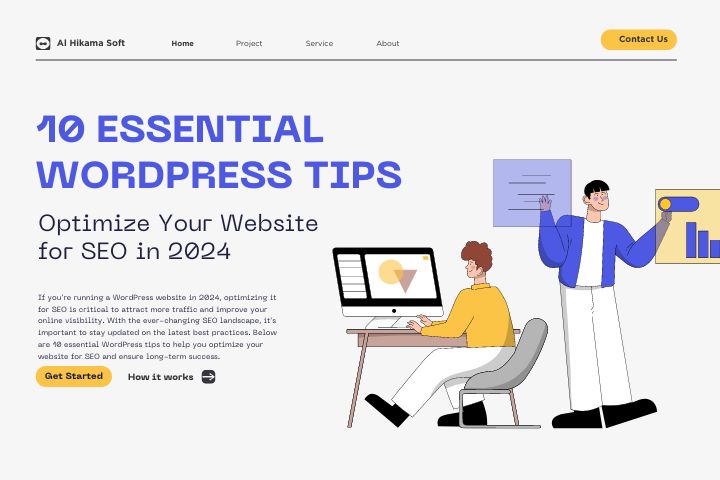
Leave a Reply